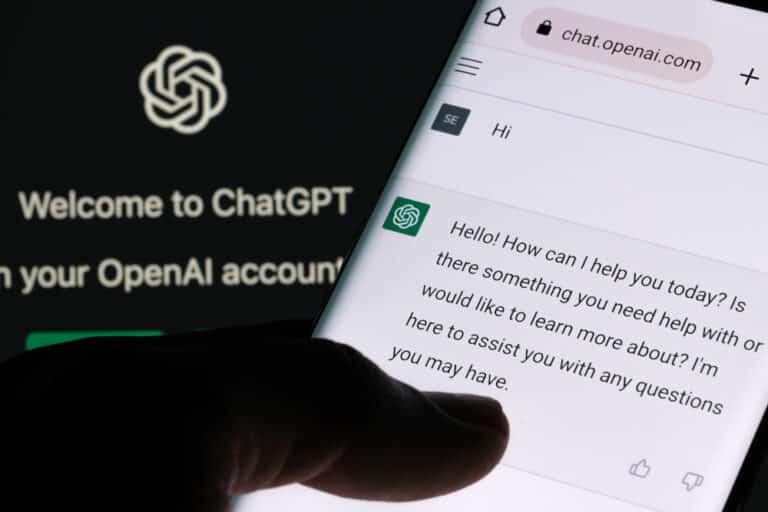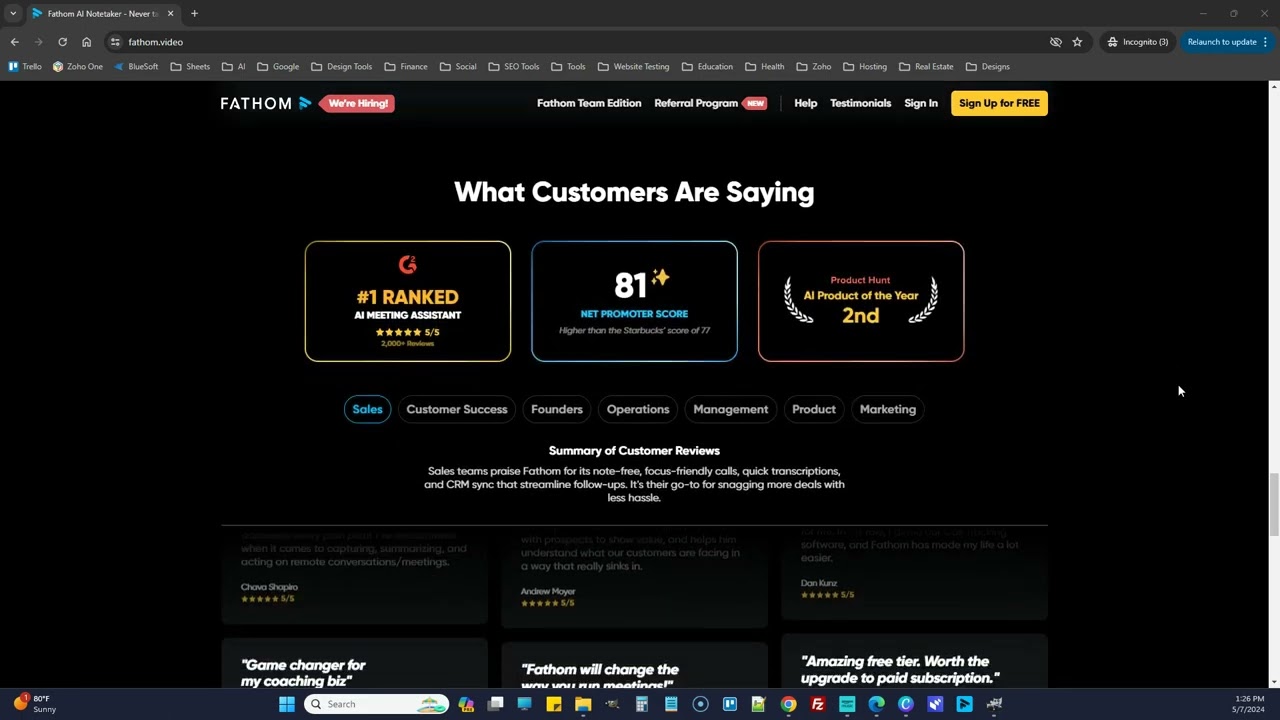Image: unsplash.com
In today’s digital world customers expect businesses to have an online presence that’s easily accessible and user friendly. Having a modernized and updated website can add credibility to the brand you’re trying to create. These seven steps will help you update and refocus your website to increase customer engagement.
The Human Connection—Update Your Images
A successful website requires many different resources. For example, having the perfect logo design is important, but so is keeping your website current. One of the first things to consider is humanizing your website.
People appreciate a familiar, personal approach. Having images of people on your site is a good way to create that personal connection with your visitors.
Remove stock images from your website because continuous internet usage has made your visitors very proficient at recognizing and ignoring these generic images. Rather, wherever possible, use images of staff or happy customers. Make it a point to photograph real life, positive customer interactions and upload these images to your website. Seeing people and experiences your visitors can identify with will go a long way toward customer engagement.
Focus on SEO
You can have the best website on the internet, but it won’t do you any good if no one can find you. SEO (Search Engine Optimization) allows you to add relevant words to your website content that would match the search terms your visitors would use. Using these keywords in your text will identify your site as relevant when potential customers search items or services matching what you’re offering. SEO is the fastest way to get your website seen and to improve your customer engagement.
Navigation That Guides Users
It’s crucial to continuously update and improve the navigation on your website while also modernizing and simplifying content. Users need to find what they’re looking for in the simplest manner possible. Ensure you have responsive design which ensures you showcase your content clearly, no matter what device a visitor is using to browse online. It’s also important to ensure that navigation is not compromised or slowed down on a mobile device.
Add Call to Action Buttons
The purpose of call to action buttons on your website is to guide visitors through your site and to the eventual action you want them to take. It’s no longer enough to merely have a website that only shows your product or advertises your service. Visitors need to be prompted to take immediate action.
Examples of successful call to action buttons include “add to cart”, “discover” or even “sign up.” Ensure that your CTA buttons are brightly colored, like orange, red, green or yellow. Remember you want your CTA buttons to stand out. Neutral colors like black, grey and white tend to blend with the background and don’t attract attention.
Web Analysis Tools
Using web analytics tools will allow you to track your visitor’s movements on your website. It will tell you to what point visitors stay on your page. This will help you tweak parts of your website that aren’t working well or generating customer engagement.
Here are three popular analytical tools that’ll help you know what works on your website and what doesn’t:
- AWStats: This tool comes pre-installed by most web hosting companies. It’s a good tool to see if anyone is hot linking files from your site. Hot linking is the act of stealing bandwidth or images or video.
- Google Analytics: Currently the most popular analytics package, GA gives you several breakdowns of your visitor’s information. This will help you identify who and where your customers are.
- Clicky: Real time analytics and Spy View allow you to see what visitors are viewing on your site. A mobile version allows you to check your site anywhere.
Fast Page Loading Speed
Page speed is very important to the overall visitor experience. Websites that have pages taking long to load tend to have visitors spending less time on the page, which means unproductive or non-existent customer interactions.
Four simple ways to decrease your website’s loading time:
- Optimize image size and font. Stick to standard formats like JPG, PNG and GIF.
- Use alternatives to plugins, like CMS (like WordPress) which has built-in social plugins.
- Optimize caching. Correct setup for caching enables files to be retrieved on the user’s next visit as opposed to downloading them again. This also reduces bandwidth.
- Avoid redirects and fix broken links immediately.
Rather Scroll than Click
Studies have shown that users prefer scrolling to clicking. With this in mind, it might be beneficial to design a marginally longer homepage. If your website currently has your product and service information spread out over many different pages, it’s time to upgrade.
Scrolling is a more natural way to navigate making it more efficient. Content is delivered quicker because there’s no waiting for the page to load as would be the case with clicking.
Conclusion
Updating your website will ensure that you remain noticed in search engine rankings and this will definitely improve customer engagement. Update your website today and stay relevant!
Writer Profile
Working as a freelance content writer is not only Chloe Philips’ profession but her hobby too. She loves to write about fashion design, interior décor and blogging. Connect with her to find out how she can help you in your content development strategy.