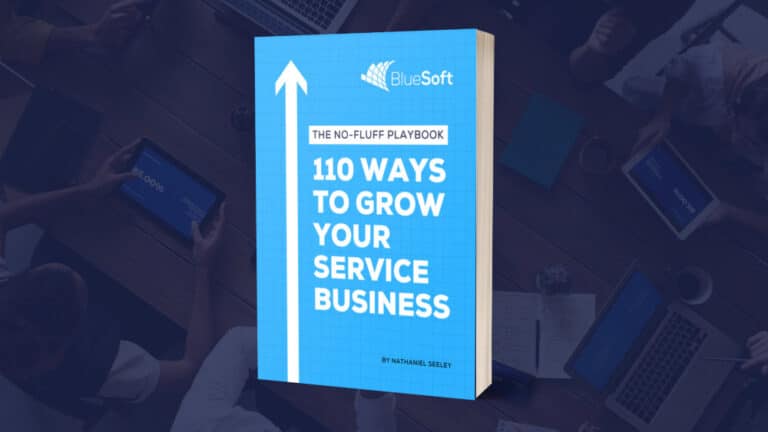I don’t know about you, but for me, one of the most frustrating things in life is looking for something I’ve misplaced or didn’t put enough thought into how to organize it in the first place. To avoid this frustration, I’ve spent a number of years putting a lot of thought into organizing my file structures, documents, photos, etc. Within your business, the organization becomes even more critical, but still very useful in your personal life as well.
I’m no neuroscientist, but I like to think of my file structure as an extension of my brain. If we can only retain so much information in our head, then it makes sense that if we can organize our files in a structure that is congruent to how we think about our business and personal life, then we can almost make our ability for data retrieval limitless. That is, assuming we’ve taken the time to organize it properly in the first place. This may seem like common sense, but putting thought into these hierarchical structures before you start filing things away can save you a great deal of frustration.
Thinking through your file structure can also have an impact on collaboration and security. With programs like Google Drive, you can quickly share collaborators on individual documents, folders, parent folders, and your entire drive/storage. We’ll dive more into this later in the blog post. For now, I’d like to “lift the curtains” if you will on my business and organization so you can take some of these ideas and structures and apply them to your business, and hopefully gain some more sanity.
Below is a very similar file structure to the one I maintain for my business. Read through it and really try to digest the structure as well as how you might be able to adopt a similar structure for your business, and what modifications you may need to make.
- My Drive
- Clients
- Client 1
- Agreements
- Mock-ups
- Wireframes
- Client 2
- Agreements
- Mock-ups
- Wireframes
- Departments
- Accounting
- Job Duties
- Receipts
- 2017
- 2018
- Training
- Quality Assurance
- Job Duties
- Training
- Training Module 1
- Training Module 2
- Recruiting
- Accounting
- Candidates
- Candidate 1
- Resume
- Candidate 2
- Resume
- Interview Questions
- Job Posting
- Quality Assurance
- Candidates
- Candidate 1
- Resume
- Candidate 2
- Resume
- Interview Questions
- Job Posting
- Portfolio
- Logos
- Websites
- Potentials
- Potential 1
- Proposal
- Potential 2
- Proposal
- Royalty Free Content
- Royalty Free Music
- Royalty Free Photos
- Royalty Free Videos
- Vendors
- Vendor 1
- Agreements
- Pricing
- Services
- Vendor 2
- Agreements
- Pricing
- Services
Hopefully, you see the power in maintaining such a structure for your business and how it will help you stay organized and help you retrieve any file or document you may need.
So now that I’ve painted the picture on file structure, we can discuss sharing, collaboration, and security. This is valuable whether you’re a growing company or just trying to get more organized.
Let’s use the “Departments” parent folder as an example. If you share someone on the “Departments” folder, they’ll be able to see all subfolders and documents within this folder. Now you could go into each individual folder or file and remove them from it in order to gain more control over what they can or can’t see. However, it would be more efficient to segment the file structure properly, to begin with. For example, if John was in charge of accounting and Jane was in charge of quality assurance, you could just share them on their respective folders so that they could only see the sub-folders relevant to their departments.
- Departments (You, the business owner or manager can see all sub-folders within this parent folder.)
- Accounting (If you shared John on just the accounting folder, he’d be able to see all of its subfolders and files, but not anything within the quality assurance folder as it’s not a subfolder of the accounting folder.)
- Job Duties
- Receipts
- 2017
- 2018
- Training
- Quality Assurance (If you shared Jane on the quality assurance folder, she wouldn’t be able to see anything in the accounting folder based on this structure.)
- Job Duties
- Training
- Training Module 1
- Training Module 2
Another way to think of this is by using the analogy of an apartment building. You, the building owner would have the keys to the building (Google Drive) and all of the apartments and miscellaneous rooms (folders and subfolders). You may then hire a contractor to remodel one of the apartments, in which case, you’d only give the contractor the key to that specific apartment. By giving the key to the contractor for the apartment, you’ve also given them access to all of the rooms in that apartment (folder and subfolders). You could also think about the possibility of having to keep the contractor out of a specific room within that apartment (subfolder or document). In this case, you’d need to lock that room (subfolder or document) or prevent their key from working on that room. Realistically, if you removed access to a subfolder or file in Google Drive, they wouldn’t even be able to see it.
Keep in mind that this is in no way an exhaustive example of how you can use Google Drive to improve your organization, collaboration, and security. Google Drive is an incredibly powerful tool you can use to take your business to the next level.
Stay tuned for more as over the coming months I’ll be creating some more easy to understand tutorials on Google Drive and G-Suite that are simple and actionable.
If you’re not currently using Google Drive for your business, you can learn more about it here.