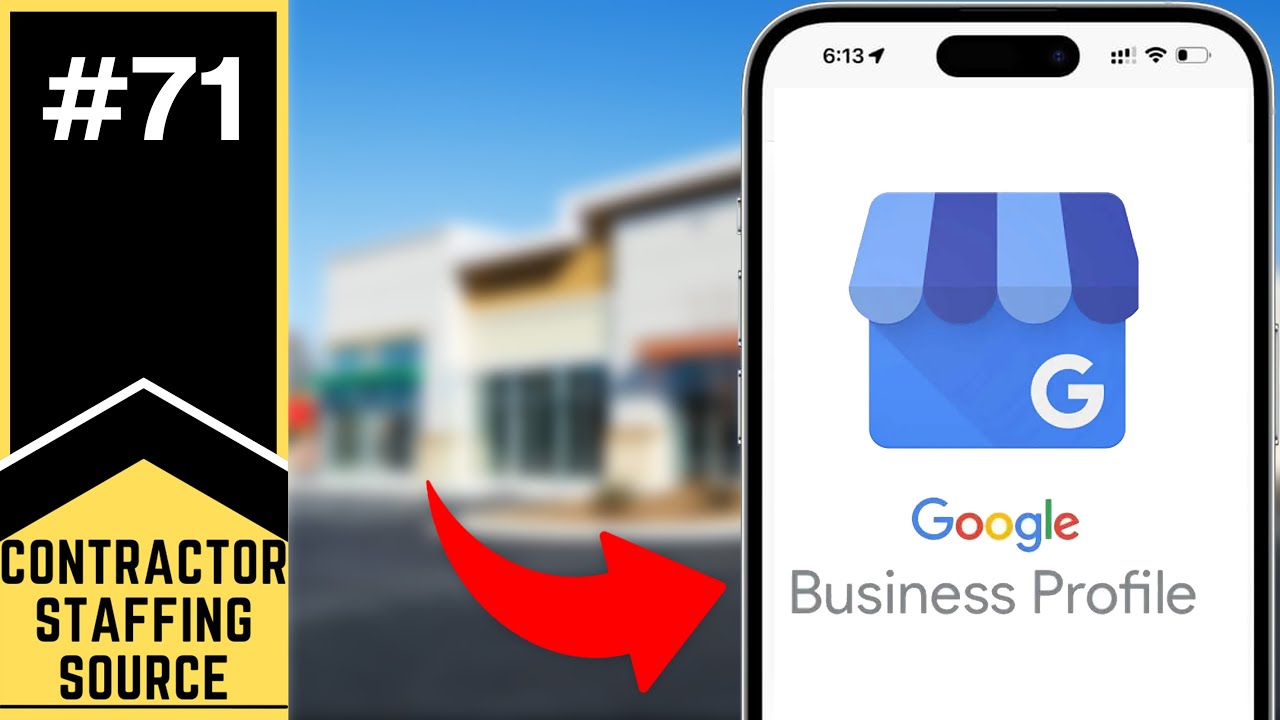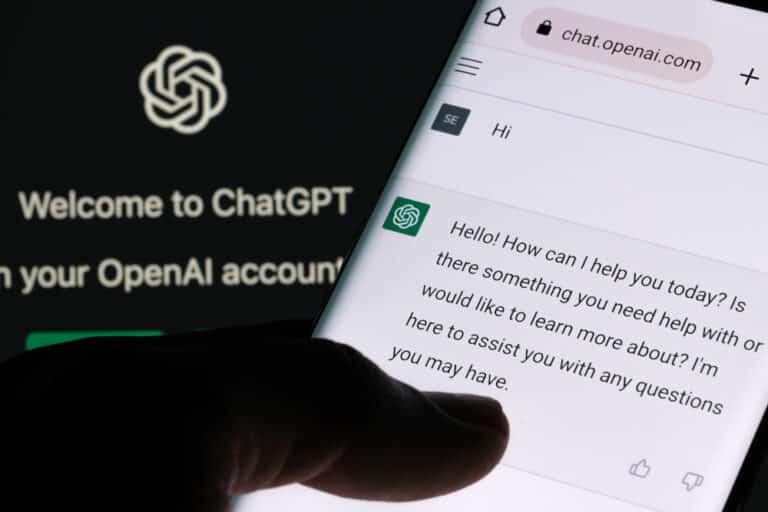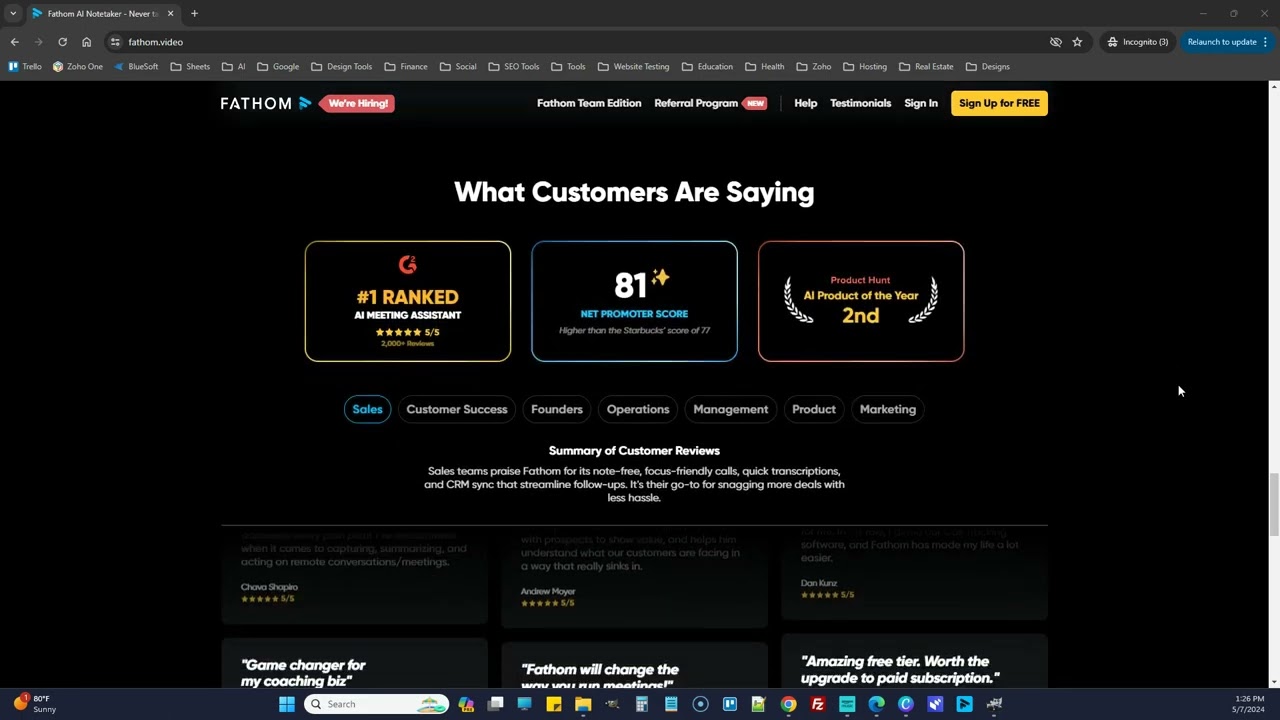This post is an edited version of a recent interview by Paul Sanneman, founder of Contractor Staffing Source for his weekly podcast. BlueSoft founder, Nathaniel Seeley, describes the foundational elements he recommends for small businesses. You can watch the full video above.
Paul: I have as my guest Nate Seeley from BlueSoft. Nate can you tell us about yourself, what you do, and why people should listen to what you have to say?
Nate: We’re currently a preferred web design vendor for the Pacific Southwest Better Business Bureau, so we handle mostly California and Arizona. Obviously, they have a lot of contractors, so that’s become our specialization, focusing on all kinds of contractors: HVAC, plumbers, low voltage electricians, and home builders.
I’ve been doing this for over 17 years and have been running BlueSoft for about eight years now. It’s been an exciting journey. I started this business because I saw a huge gap between the business owner, their internet marketing team, and their websites. There’s a lot of frustration in the area, just trying to get an edit on your website or get a hold of somebody who cares.
Another big thing is helping business owners hold themselves accountable. So, if we’re taking on a client, we take them through our process and put all the measures in place so they can monitor where they’re at. For example:
- Keyword rankings
- The number of calls and text messages
- Form captures
- Cost per lead
- Cost per click
All the metrics that are really going to matter to you so you can determine how much you can spend to acquire a customer.
It’s not like we just build you a website. We work with you in many different aspects to make sure you’re also taking care of your foundation. There are a lot of foundational practices that clients miss.
Claiming and Using Your Google Business Profile
Nate: The number one thing that I tell all businesses is at least get your Google Business Profile (GBP) up and running. Get reviews on it because people still go to Google when they’re searching for service and you have a chance to show up locally. If you’re a small business you can still show up, get reviews, and optimize your profile.
Paul: Do you have some kind of methodology for helping people get reviews?
Nate: Once you have your Google Business Profile up and running, there’s a special link that says, “Request Reviews” and when you send that to a customer or client it will open up a popup and they can just leave a review. You’re taking steps out of the process. They don’t have to look for your business online and then find the review link.
Some contractors do really well on smaller directories like Yelp and Thumbtack, but I would say focus on Google because a lot of those other smaller business directories can kind of come and go and decline in quality.
Getting Organized with a Customer Relationship Management (CRM) Platform
Paul: So now when you send them the Google review, is it best to call or email them to make sure they do it?
Nate: I think that’s another foundational piece and is the next step I would even recommend before a website, making sure you have your relationship management system up, running, and updated. Then, you’ve got the customer information you need. A good CRM is going to tell you if they opened that email or clicked on the link.
It’s part of a standard operating procedure. Maybe once a month or however much volume you have, go through and make sure all your recent clients have left a review on your GBP.
Then, you respond to those reviews. Since you’re going to be responding to these reviews on GBP, you’re going to know who’s left you a review.
Finding the Right CRM
Paul: Do you have any particular choice on a CRM that a small business should use?
Nate: I’ve helped a lot of businesses on this. We’ve currently started reselling High Level which I really like. I feel like you get a crazy amount of bang for your buck with High Level. You’re getting
- Email marketing
- CRM
- Social media platform posting
- Online booking
It literally has everything and replaces a bunch of other platforms.
Paul: What if the average contractor does not have the technical expertise to even know what they’re doing with Go High Level?
Nate: There are actually companies that are popping up that specialize in helping you with High Level. They’ll train you and you cab tell them what kind of automations you want. That goes for any major CRM. There are people who specialize in Zoho; people who specialize in House Call Pro.
I have a kind of long process for shopping for a CRM because it’s a critical step. I don’t just recommend one because everybody has different needs and different wants. Go research the market for a niche CRM. You want to find something that caters to you. If you’re a builder, then there are specific CRMs for builders. Then, I’d recommend at least doing a sales consult and demo with their sales staff to figure out if it’s a good fit. Make a wants list and a needs list and refine it.
Paul: The problem is a lot of these guys don’t know what they don’t know. How do you sort of dumb it down a little bit? What does a needs list look like?
Nate: I think that’s where you know a person like myself comes in handy. If I do a consult with you, I’m not going to charge you a bunch of money. We’ll go through and I can help you kind of get to the bottom of this stuff. We’ll talk through your workflow and your customer process. We diagram it based on the discussion. “I meet and greet the customer. I go do an estimate. I send them the proposal. I follow up on that proposal.” We map out your sales process.
It’s like The E- Myth by Michael Gerber. What would it be like if you rolled out the red carpet for your customer? What does that process look like? Then, we worry about getting your CRM to help you fulfill that process.
Your Small Business Website
Paul: So what else is foundational besides a good CRM?
Nate: So you’ve got your CRM; you’ve got your GBP. Now, I would say this is probably a good time to get a website because, as contractors, people want to know you’re legitimate.
Paul: Everybody has a website, but what is the difference between a DIY website versus doing a good one?
Nate: Let me take you through our process on that. The first thing you want to do with the website is a deep dive discovery session. Whoever’s building it for you needs to understand your business inside and out: what services you offer, what your value propositions are, all that good stuff. I would say at least an hour for a discovery call.
After that, you would go into keyword research and sitemap building. Generally, Google ranks web pages, not necessarily websites, so the more pages you have on your website that are optimized for specific keywords, the better chance you have of showing up.
Keyword Research and Sitemapping
Nate: We use Mangools as our tool for keyword research. It helps us analyze the competition. If you’re launching a website and you’re not established, you don’t want to go after the really competitive keywords. A keyword research tool is going to help you look at the search volume for the keyword.
There are three things we’re looking for when we’re doing this keyword research.
- Search Volume: We want to make sure it’s going to be worth it to optimize for the keyword.
- Competition: We want to get a sense of how many competitors are bidding on the keyword.
- Buyer Intent: This is the one most people miss. Where is the user in the buying cycle when they’re googling the right keyword? An example I like to use is: let’s say you’re a knee surgeon. Would you want to rank for “best knee surgeon in Phoenix” or would you want to rank for “knee pain?” “Knee pain” has tons of search volume, but they might just need an Advil, and you’re going to get a ton of irrelevant traffic. If you were to rank for “best knee surgeon in Phoenix,” they know what the user needs.
Paul: Can you geotarget keywords?
Nate: You can definitely optimize your site for them. Especially if you’re hyper-local, you definitely want to try. If you’re a contractor in Glendale and you don’t want to go too far outside of Glendale, Arizona, then you would probably optimize your website more for Glendale, Arizona.
Creating Content
Nate: We’ve built out your sitemap. We’ve done the keyword research. Now, we know exactly what pages are going to be on your website and what each page is going to be targeting in terms of keywords. You’re going to have a focus keyword and a supporting keyword.
Paul: What the difference between now between a focus keyword and a supporting keyword?
Nate: Your main header is almost like the page name. If it’s “interior painting services” that might be a focus keyword. Then, “interior painting services Glendale Arizona” might be a good supporting keyword. Supporting keywords are very closely related to the main keyword.
Now, you’re going into the content phase. We use a framework that I developed after reading Copywriting Secrets by Jim Edwards and a bunch of other copywriters. Now you need to write the content in a manner that’s convincing. It builds trust. It overcomes objections. It builds credibility and shows proof of your work. We also add additional content information with an FAQ section on every page, allowing the user to self-service.
Paul: AI has changed a lot of the process of generating content. Can you use AI to help develop some of that content or not?
Nate: I would use GPT4 if you are going to use any AI for content, but when you’re just doing surface-level prompts with AI you’re going to get generic garbage. You need to understand how to structure prompts. For example, if we’re going to write content and you’re writing a section you want to specify things like, “Hey ChatGPT, optimize this section for this keyword using the problem, agitate, solution copywriting framework, and make it 300 words long.” That’s still just a surface-level prompt. You’re going to want to dig more into those prompts.
Paul: ChatGPT is only as good as the prompt engineering that goes into it?
Nate: Absolutely. Garbage in; garbage out for sure.
Website Development
Nate: Now, we go into the website development stage. There are a lot of things that can go wrong here because when you’re going to the development stage there are a lot of different on-page searches and optimization things that need to be taken care of. For example, proper heading tags that tell Google the overall structure. Think of a document. You’ve got your main title of the document which in HTML language is going to be your H1 tag. Then, you’ve got your subtopics which are H2 tags, and then subtopics of those are H3 tags.
Paul: We’re getting technical into SEO, but I guess it’s good to know what you don’t about SEO. So Google changes its algorithms all the time, so you have to know how to look good to the Google bot that’s going to be putting your website somewhere on the internet. If you don’t know how to talk to that bot in bot language, whatever it is of the week, you will probably not get it in the right place. Is that accurate?
Nate: That’s why it’s important to have a really solid process to make sure that you’re getting those keywords where you need to. Then, you’ve got things like your title tags and meta descriptions which also need to be optimized. I know I’m digging down, but I do like to let people know that it’s not just about firing up a web page and putting some pretty stuff on it. There’s a lot of technical work that goes into it.
Technical SEO Concerns
Nate: Let’s say you’ve got your website done. You still need to make sure that it’s loading fast. I’ve seen it many times where a client will say they added some images to the website and now it’s eight megabytes in size. If someone’s on their phone on a 4G network, downloading an 8-megabyte image when they hit your website is going to take them a while. They’re probably going to hit the back button before it finishes. There are just so many things that need to be taken into account if you want to be competitive.
When you launch your website, you’ve got to submit your sitemap to Google Search Console. Google Search Console is how you communicate with Google. If you’re setting up your website properly, you’re going to have an XML sitemap that tells Google, “Hey, here’s all the web pages on my website. Please come index me.” Another kind of mistake people make is that just because you have a website they think they’re in Google. That’s not necessarily the case and you could have issues that keep you out of Google.
Website Management
Nate: The next phase after design and Dev is really going to be website tracking and support on our end. What we do for every website that we manage is, and this is where a lot of web design companies drop the ball, we set you up in a system tracks 100 or so keywords. All those keywords we researched, we’re going to put in a rank tracker and send you a report every month that shows you where you’re at in Google for those specific keywords. Every month, you get that report, so you know what’s going on.
In that report, you’re getting other things like uptime reports. A lot of clients don’t even know when their websites go down. They don’t even know their website is down sometimes when I talk to them. A software update can come through and mess up a plugin, and all of a sudden, your website’s loading at half the speed which is now going to hurt your organic rankings. All that white-label reporting goes to your email.
We work with you month after month. If you say, “Hey, Nate. We want to get some better rankings for this keyword,” we develop an action plan that we can implement and go from there. That support is critical because a lot of businesses just don’t know where they’re at.
Working with the Digital Marketing Experts at BlueSoft
Paul: I would suggest if you have issues with your website or what’s going on with your marketing, definitely give Nate a call. Nate, how do people get in touch with you?
Nate: You can go to bluesoftwebsites.com and check out our portfolio or give me a call at 623-204-0767. We’re always happy to help out in any way, and we always do a free consultation to make sure we can help you.