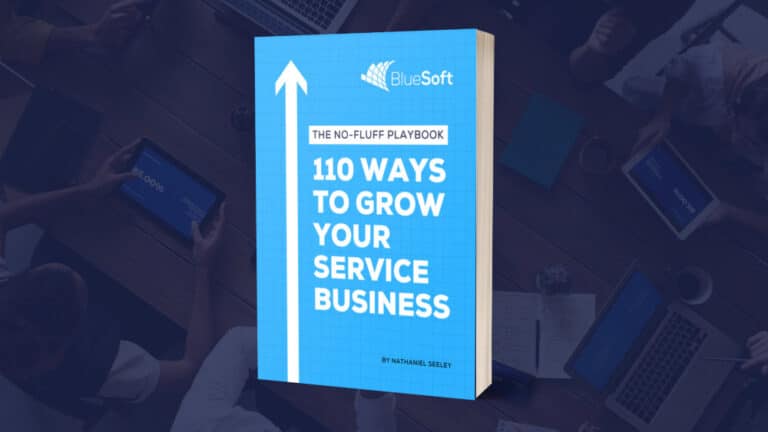If you’ve ever hired a website design company to build a website before, you know just how much of a headache it can be. The goal of this post is to give you a much better understanding of what’s involved in working with a website design company to streamline the entire experience. Note that this post will not be covering the actual process of hiring a company.
So, you’ve found a web design company that you’d like to move forward with. That’s great! Here are the bullet points we’ll be covering in this post:
- Questionnaires
- Communicating Effectively
- Jargon
- Milestones and Expectations
- Design vs. Development vs. SEO Specialist vs. Project Manager
- Content
- Project Management
- Software, Tools and Automation
Website Design Questionnaire
Any website design company worth working with should have a basic questionnaire that will answer most of the questions they may have about your project. A good questionnaire should cover:
- How you envision the website
- Specific pages you’d like included in your website
- Any additional website functionality that will be needed
- Information about your products and/or services
- Basic company profile information to ensure the right information ends up on the website
- Defining your calls-to-action (CTA) or what it is that you want the user to do when they land on your website
- Questions about your current customer relationship management (CRM) system or email marketing systems, if any
- Who will be responsible for any other tasks involved such as content creation, logo or other additional graphic design, domain email setup, hosting, etc.
- How you intend to market your new website
- Who will be maintaining, backing up, protecting and updating the website
- Your social media accounts for integration
- And any other information that may pertain to your project
- Important keywords and on-page search engine optimization (SEO)
Communicating Effectively
Once your project has started, you’ll need to make sure that you communicate quickly and effectively with your website design team. Most likely, your team will work on content and wireframing first before starting the actual design work.
You should approve content and wireframes first before moving on to other aspects of design. This is important because major revisions after development has started can cause a project to go significantly over budget or be delayed. Unless you’ve made it clear that the team can operate autonomously, they should communicate with you closely and get approvals regularly.
During the content creation, wireframing, design, development and even final launch stages, you’re going to need some tools and tips to help you communicate changes, edits and revisions with your team.
Below, I’ve compiled some free tools and tips that will help keep your project moving forward quickly. Your team will love you for using these tools, I promise!
Lightshot:
Lightshot works with Windows and Mac and allows you to quickly take screenshots of your computer screen and annotate them using arrows, text, shapes and more. It’s great for ensuring your team understands your edit and revision requests. In the video below, I demonstrate how to use this program:
Screencast-O-Matic:
During the course of your project, you may run into instances where it could be difficult to explain something in text or even with an annotated screenshot. This is where Screencast-O-Matic comes in. It allows you to take video of your computer screen and even narrate it so that you can talk to your website design team just like they were looking over your shoulder. Just hit record, explain whatever you need to your team, then upload to YouTube. Check out the video tutorial below:
Trello:
If you’re not already using project management tools, then Trello might be a good choice for you. Your website design project is going to take some time to complete, and if you’re not used to handling so many moving parts, you may want to consider using this amazing free tool to help you keep track of everything. See tutorial below:
Email Communications:
Phone calls are a great way to talk about the initial project details; however, they’re not always the best solution for communicating the minor details, clarifications, and revisions throughout the project. Unless you’re communicating with your team via a project management software, email or chat is the next best option, as everything is documented. Here are some tips for communicating with your design team:
- Be clear and concise with your emails and include annotated screenshots, video, and anything else that may help your team better understand your requests or feedback.
- When answering questions via email, I recommend copying and pasting the questions that your team sent you into the reply email. Then reply to those questions just below each one in a different text color to help differentiate them.
- Keep all communications with your team in a separate email folder for quick reference.
Jargon:
Although a good web design company should explain everything to you and help you understand what’s happening, like all industries, it’s easy for us to get caught up in all of the jargon we are immersed in daily. Below are a few that you’ll want to know:
- Pay-Per-Click (PPC): PPC campaigns include ad campaigns like Google AdWords, and Facebook Ads.
- Search Engine Optimization (SEO): SEO is a general term applied to on-page and off-page efforts that boost visibility through search results. Examples include keyword implementation in page content, image alt text, and link building to name just a few.
- On-Page Search Engine Optimization (SEO): On-page optimization refers to efforts to improve search engine visibility made within your website pages – the creation of optimized page content, page names, and the like.
- Off Page Search Engine Optimization (SEO): Off-page optimization refers to efforts to build authority and increase visibility outside of your website, such as link building and guest posting.
- Title Tag: A brief tag that shows up in search results with the title of your website page.
- Meta Description: A brief description that shows up in search results that tells searchers what your page is about.
- Sitemap: A text representation of all the pages contained within your website, with page names hyperlinked to individual pages.
- H Tags: Header tags – these are used to break up content on your pages.
- Analytics: Information regarding website visitors, traffic sources, how long visitors remained on a particular page, and a great deal more.
- Hosting: The company that hosts your website. Also, the plan you pay for, including important features such as bandwidth, storage and more.
- Content Management System (CMS): Software designed to help you manage content on your website. WordPress is an excellent example.
- Customer Relationship Management (CRM) System: Software designed to help you manage, track and even guide the customer experience from the first touch point to conversion and beyond.
- Email Autoresponder: An automated email system that allows you to schedule email communication, and can even automatically reply to email communications received from potential customers/clients.
Milestones and Expectations:
Working with a website design company shouldn’t be like existing in a vacuum. You should have regular communication about progress, and where your development stands at any given point. Milestones are specific steps along the path of development, often used to showcase progress and assess functionality, features and design.
For instance, completing the wireframing process would be an example of a milestone. It’s important to communicate your expectations before beginning the project, but also during any reviews that take place at milestones so that you can keep the project on track and avoid potential delays.
Designer vs. Developer vs. SEO Specialist vs. Content Writer vs. Project Manager:
A lot of work goes into creating a website that is beautiful, easy to use, and search engine optimized. With that said, it’s important that I break down what’s going on into a very simplified format so that you can see some of the moving parts.
Great designers are not generally great developers, and vice versa. Likewise, designers and developers are not usually well-versed in search engine optimization. And, you guessed it, the same goes for SEO specialists and talented writers, it’s extremely hard to find someone good at both.
These four major components need to mesh with a great project manager for a fifth component to ensure that your website not only looks great, but doesn’t end up in the search engine abyss never to be found by your potential customers.
Project Manager
- Collects and coordinates all information from the client to the team
- Builds out project in project management software
- Sets deadlines and budgets
- Utilizes all resources effectively to hit budgets, deadlines and satisfy the client
Designer
- Designs your logo
- Creates the website design mockups
Developer
- Adds the logo to the website
- Adds the design to a framework or codes it
SEO Specialist
- Plans website navigation structure
- Performs the keyword research for the content
- Executes on-page SEO checklist
Content Writer
- Plans overall tone and message of content
- Writes the content based on the keyword research
- May need to work closely with designer to make the content formatting more appealing
Content
Content refers to the text and images found throughout your website. It’s vital that your content adheres to Google’s rules and requirements – it should be original, compelling, and should deliver value to your visitors. If it doesn’t meet those requirements, you can expect your visibility in the SERPs to drop dramatically. Of course, your content also needs to be professionally optimized.
Every page of your site should have at least some content, although there is no “hard and fast” rule about page length (note that this does not apply to blog posts, articles and other components involved in content marketing). Keep it as long as it needs to be to communicate what your visitors should know. Intersperse your targeted keywords within your page content, use strategic text as anchor points for internal links to help your visitors navigate more easily, and ensure that you’re providing an excellent user experience overall.
Note that creating compelling content that at once appeals to human visitors and to search engines can be challenging. Some website design firms can offer assistance with content creation, or you can outsource your needs, or even write the content in-house.
Project Management
Project management in this instance refers to how your overall website development is handled. This will vary from website design firm to website design firm, but also on a project-by-project basis. For instance, project management for a sole-business owner company would look very different from one where a Fortune 500 company’s website was being redesigned.
Make sure that your project management process is tailored to your specifics – your needs, your communication preferences, your level of understanding regarding website design and development, and more. Ultimately, the management process should benefit you, the customer, not the development company, and it should enable the creation of a website that perfectly mirrors your goals.
Software, Tools and Automation
Software, tools and automation solutions will play a large role behind the scenes in your website design and development. However, their ultimate impact on the end result will be significant. With that being said, understand that there is no “standard” suite of tools, no industry-specific software kit, used today.
The software, tools and automation options used will vary from one development firm to another. Some of the options you might encounter include Invision, used for planning and prototyping, Layervault, used for backing up and syncing work, Webydo, a web design canvas, Google Apps, which contains a vast range of tools, software and other vital components, and many others, as well.
In Conclusion
When everything is said and done, it’s important that you have a good understanding of the overall design process, and what to expect when working with a website design firm. Note that your actual experience will vary depending on your specifics (business size, goals, budget, etc.) and the website design firm that you ultimately choose. However, the above information should help guide you through from beginning to end.