Struggling to decide between your Customer Relationship Management (CRM) system options? It can be tough – there are tons of platforms out there, but they aren’t necessarily all ideal for your needs. In this blog post, we’ll help you get a better idea of how to shop for a system, as well as how to avoid certain pitfalls. Make no mistake – purchasing and committing to a CRM is a very big, and potentially costly, decision and should not be taken lightly. A CRM system can literally make or break a company.
What Should a CRM System Do, Exactly?
That’s a tough question! As CRMs become more and more advanced, they offer more and more features and functions. As the name states, a CRM, or customer relationship management system, helps you build and nurture relationships with prospects and customers. That’s a pretty broad definition, which is why so many CRMs do different things.
Furthermore, as CRMs evolve, they present information, tasks, automation, workflows and many other things in different ways, both visually and functionally. While some CRMs look really cool, they may not do much in terms of automation behind the scenes. While other, more complex CRMs may look clunky, they can do endless automation on the back-end. In fact, with many of the big name CRMs in the industry, the level of automation possible is only stifled by your own creativity and knowhow, or willingness to learn.
Here are just a few essential functions and features we feel are important in a CRM platform:
- Customizable fields and modules (don’t get stuck with cookie-cutter solutions)
- Integration with lots of third-party applications (better safe than sorry)
- Email marketing and email templates (make it easy on your team from the start)
- A visual automation builder (build exactly what you need)
- Tagging (stop search-induced migraines)
- Custom views and segmentation (give everyone what they need)
- A visual sales pipeline with forecasting (know the future, as accurately as possible)
- Easy task management and task reminders (know what and when, every time)
- Quick scheduling (let’s make it a date)
- G-Suite or Outlook syncing for quick emailing (integrate with your preferred email client)
- Lead scoring (who’s hot and who’s cold?)
- Custom dashboard for a quick overview of everything (get it all at a glance)
- One click to email or call (simple, direct, immediate communication)
Why Purchasing CRM Software Is a Major Decision
- A CRM system that is confusing, unintuitive, and just not fun will cause you and your employees to resist using it. That affects follow-ups with prospects and ultimately hurts sales.
- A CRM system that doesn’t have the features and functions you need can slow you down by creating a need for more data entry and manual processes. Furthermore, it could increase overhead due to having to fill in the gaps with additional software that may or may not integrate well with your current systems.
- A CRM system that doesn’t have the integrations you need can cause confusion within your organization, hinder otherwise automated marketing, and create a need for more manual data entry. It also leaves more room for human error (something no company can really afford).
Although CRMs have come a long way, they are not all created equal – not by a long shot! In order to make sure you make an informed decision on the CRM platform you choose, it’s important to ask yourself several questions, as well as visualize and even mind map your processes from start to finish.
Questions to Ask Yourself:
What software are you currently using that may need to integrate with the new CRM system?
Some examples of systems and software you may already be using and will need to consider when deciding on a CRM system include the following:
- Accounting or bookkeeping software
- Email marketing software
- Softphone, phone bridge or other phone system
- Website and/or website hosting solution
- Payment systems or merchant services
Keep in mind that these are just a few examples of software and systems that may affect your ultimate decisions. Dig deep and make sure you’re not missing anything. It could come back to bite you later, otherwise.
What are your present and future needs in a CRM system?
Although it can be hard to envision the future, it’s essential to put thought into your present and future needs in a CRM. Ask yourself additional questions to help you home in on business-critical needs:
- What software could we need in the near future?
- Will clients need a portal to get statements, maintain/change credit card information or subscriptions, etc.?
- Will you be doing any automatic billing or subscriptions?
- Will you be implementing a help desk system?
- Will you be offering live chat on the site?
- Will clients or prospects be doing online booking or scheduling?
- Do you need a sales pipeline system?
- Will you need to create custom fields within your CRM system?
- Do you need a project management system and should it sync with your CRM platform?
- Do you need to manage inventory?
- Will you need ecommerce or online ordering functionality?
- Will you need a POS?
- Will you be storing private customer information?
- Will you be using an auto dialer eventually?
- Will you want click to call dialing within your CRM?
Are there industry specific CRMs that you should consider?
Many companies, especially real estate professionals, lending companies, auto dealerships, and many more have industry-specific CRMs that could potentially work quite well for you. For example, realtors have access to a variety of CRMs that offer embedded automated email marketing campaigns ready to go, complete inbound marketing systems, landing pages, real estate search functions, analytics, a pre-configured pipeline, and tons more. It’s worth mentioning that you should put any industry-specific CRMs at the top of your list.
Are there any business-critical features and functions?
You might have already done a bit of research or come across business-critical features and functions, as well as those that would just be nice to have. It’s a good idea to make a list of the features and functions that you must have, as well as a wish list of the ones you’d like to have.
Why all the questions about functions that have nothing to do with a CRM system?
As you can see, we’ve covered a lot of features and functions that don’t necessarily relate to a CRM system. However, they do relate to running a successful business, and that’s exactly what we want to focus on with a CRM platform. It should be easy to use, automate as much of your processes as possible, and support your growth, success and profitability by making it simple and easy to grow strong relationships with those who matter most to the company – your customers.
Key Deliverables to Understand
If you really want to ensure you make the right choice, you’ll need to follow the steps below:
- Time to mind map! If you’ve never done a mind map before, it can be a lot of fun. It’s a great way to get a 30,000-foot overview of your processes. See the video we made below on mind mapping. If you know what we’re talking about and have mind mapped your processes, you can move to step two.
- It’s time to make a spreadsheet and create a few lists using these headings:
- Business-critical features/must-haves
- Nice to have features
- Software currently in use
- CRMs to consider (If you already have some you’re considering, list them in this column.)
- CRM system notes
It’s Research Time!
Now that you’ve got an idea of what you’re going to need, it’s time to look for more CRMs to consider and add to your spreadsheet. Here are some things to consider when searching for potential candidates:
- Remember to look for industry-specific CRMs where possible. They could significantly reduce implementation time and offer a much more custom experience for both you and your prospects or clients.
- We recommend that you at least consider some of the top CRMs available right now, including:
- Verify that the CRMs you’re considering all offer a wide selection of training, support and troubleshooting materials, including documents, videos, onboarding, etc.
- Don’t be shy, call each company, email them, open support tickets and make sure you’re happy with their customer service before making a decision. Poor-quality support could ruin an otherwise positive experience.
- Set aside time to play with the CRMs you are considering! Create a trial account on each one, add leads, contacts, deals, etc. Have fun with it and make notes of what you do and don’t like along the way. Add those to your spreadsheet. Don’t forget – add any questions you have about the CRM system or its functionalities as you go, too! The more you play with each, the better your chances of finding something you love. We recommend spending a few hours on each CRM platform you’re considering to give each a fair shot.
- Be sure to look at pricing structures. Some CRMs can be quite confusing and it can be hard to predict costs as there may be quite a few upgrades needed to get the specific functionality and features you need.
It’s Demo Time!
All this work has led up to this moment – the demo. Now that you’ve got some good ideas about what you like, what you need, and what you want, you need a professional to show you around each of the CRMs under consideration. To do this, you’ll need to contact each CRM company and schedule a demo with their staff.
Be sure to prepare for these demos so that you can get the most “bang for your buck” out of them. Remember, you’re making a very significant decision here. It’s not something to be taken lightly. We recommend you go into each demo with the following:
- A list of questions or concerns regarding functionality, features, etc. that you need clarified. Your notes from trial runs will be invaluable for this.
- A screen recording program to record the demo and the audio for later reference if needed. This can come in handy for answering questions, recalling steps you’ve forgotten, and even training others on the system.
- Some sample workflows to have the presenter walk you through. Think of these as “proof of concept” or “real-world” examples of how the CRM system will work for you.
- Be transparent with reps and let them know exactly what you’re trying to accomplish. We recommend asking if they get many people in your industry using their software, as they may be able to provide industry-specific insights as to how the software can be used.
- A Word or Google Doc to take notes on. At the very least, you should have your smartphone note app fired up (Notes on iOS, MS OneNote, Evernote, Google Keep, etc.).
- Ask about onboarding, training, and support. Do they offer assisted training, or is it all knowledge base material? Is there automated beginner training, or is it a basic text walkthrough? How do you report a problem or concern? Remember – the more they offer, the better.
- Be thorough! Schedule another demo if needed. Never make a decision of this magnitude if you don’t feel that you’re properly prepared to do so.
It’s Decision Time!
Once you’ve reached this point, there is no doubt you may have several strong contenders. Maybe you love the user interface design of one, or the automation and endless customization of another. Whatever the situation, you may be quite torn between a few different CRM solutions. If this is the case, consider running them side-by-side for a few days or weeks to really get a feel for your favorite. Take your time, and be sure! Put each through its paces, and don’t let up. Switching later can be quite time consuming and cause a significant amount of stress within an organization or a small business.

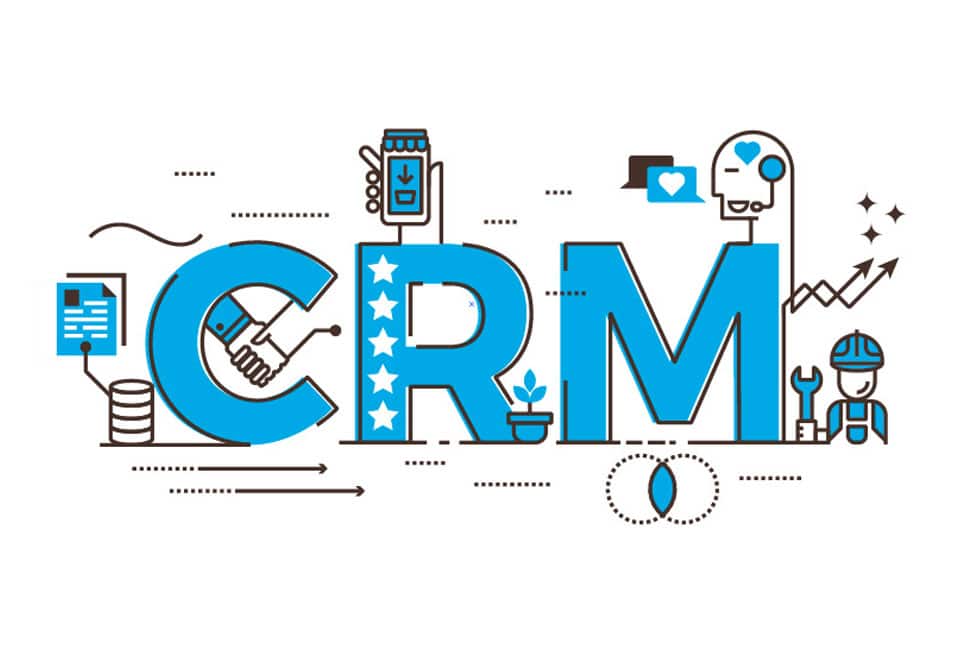
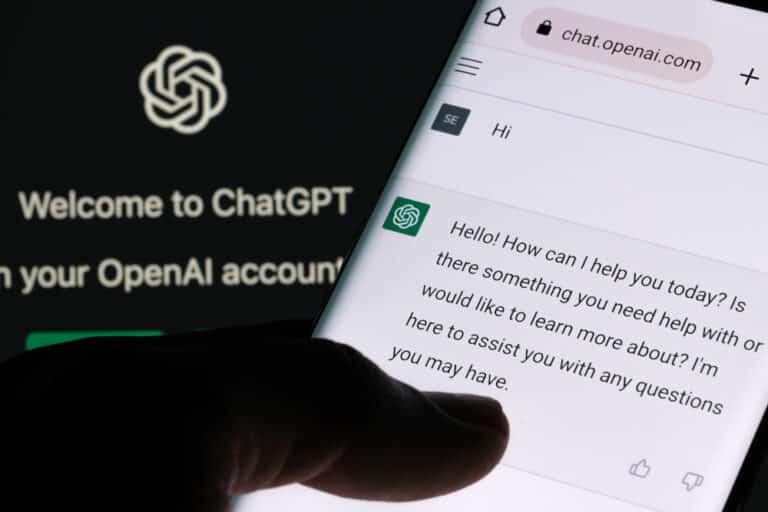

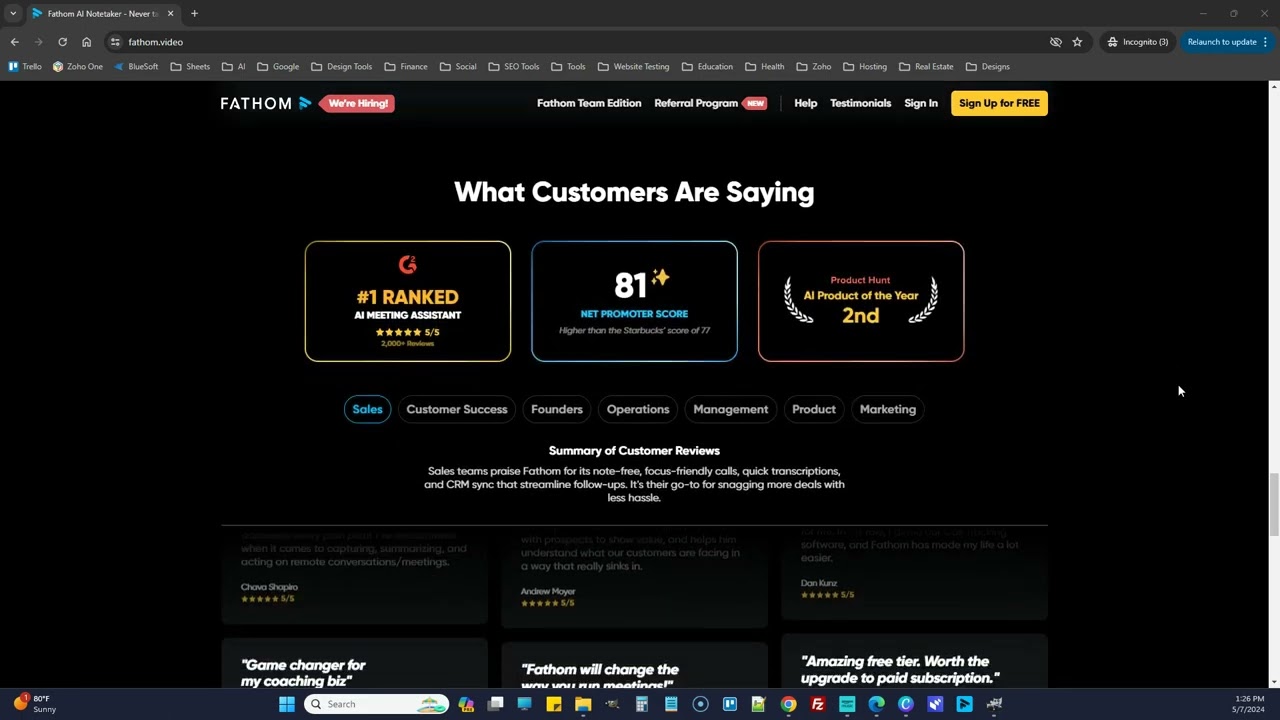
One Response
I really like the blog article. Thank you again. 899498578