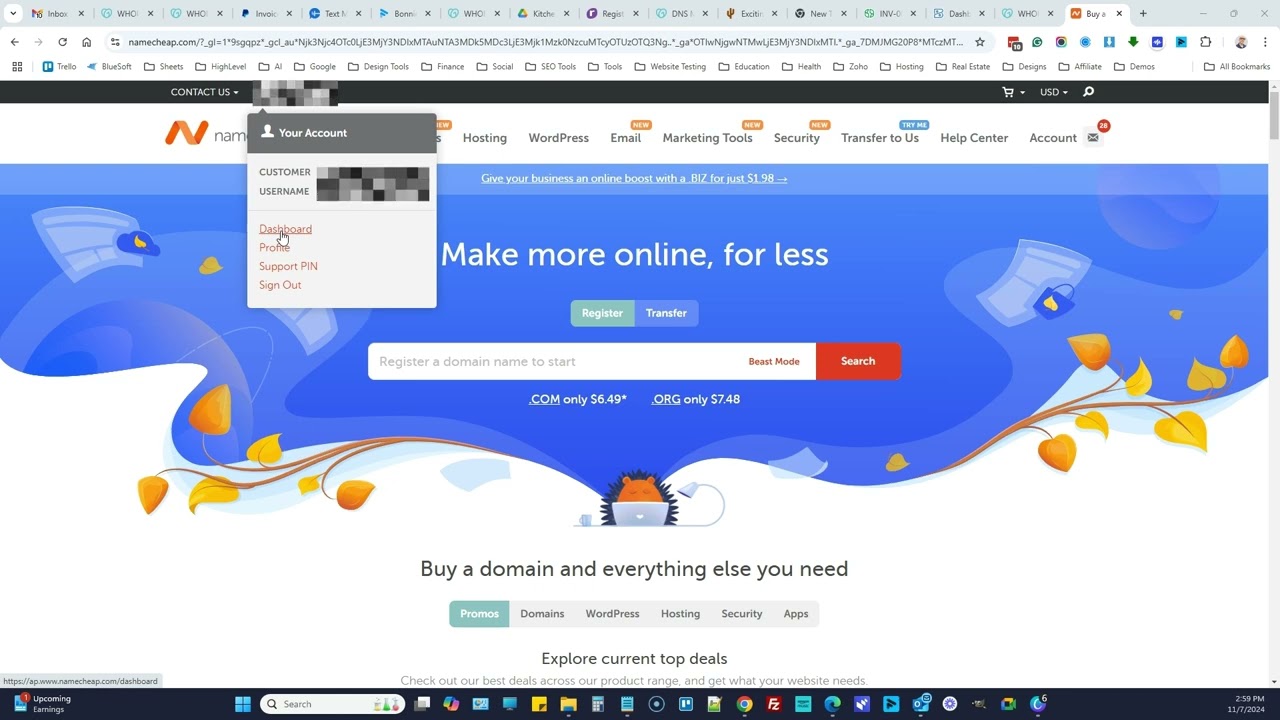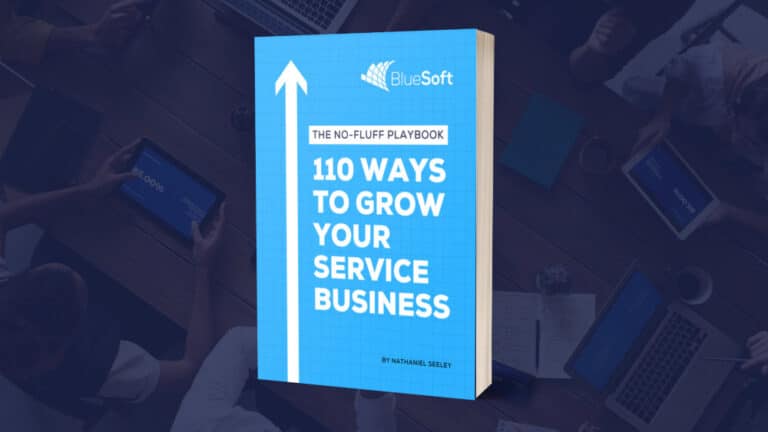- To share access to a domain on NameCheap, start by signing in to the account as usual 00:06.
- Once signed in, navigate to the dashboard, where a list of domains will be displayed 00:10.
- Select the desired domain, click “Manage”, then select “Sharing and Transfer”, and finally click “Shared Access” 00:24.
- To add a new user, enter the person’s NameCheap username or the email associated with their NameCheap account 00:30.