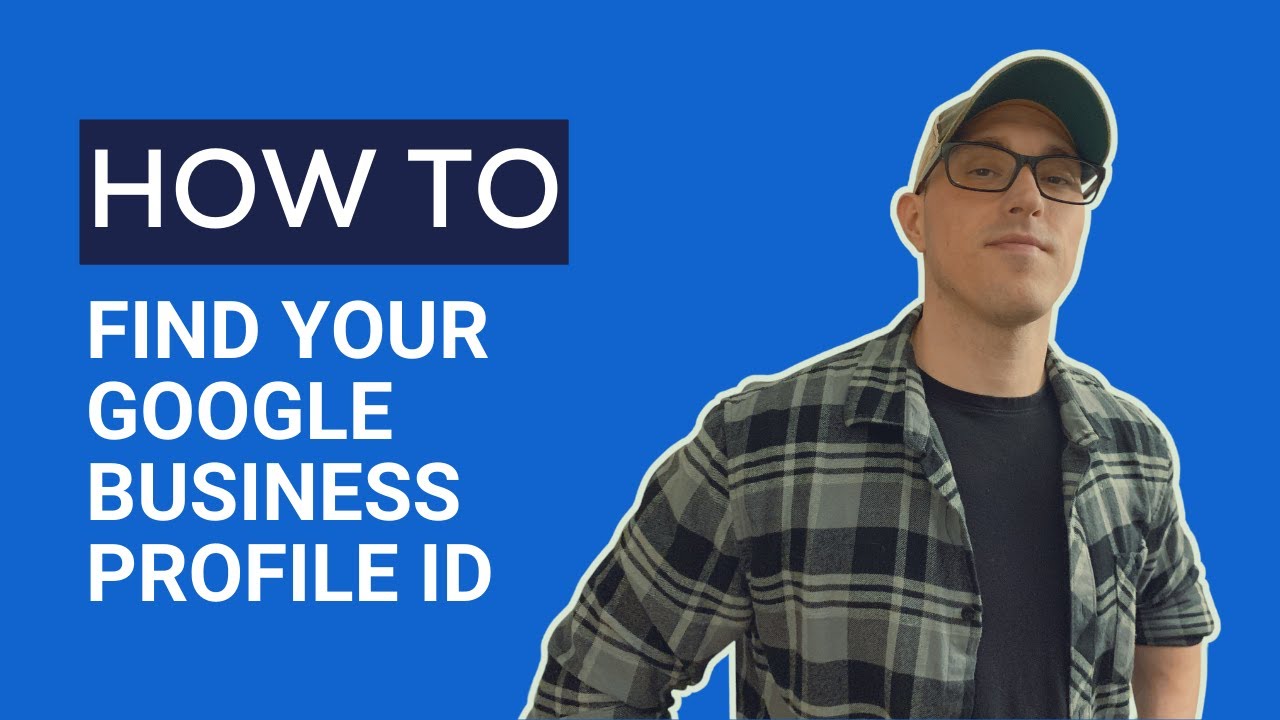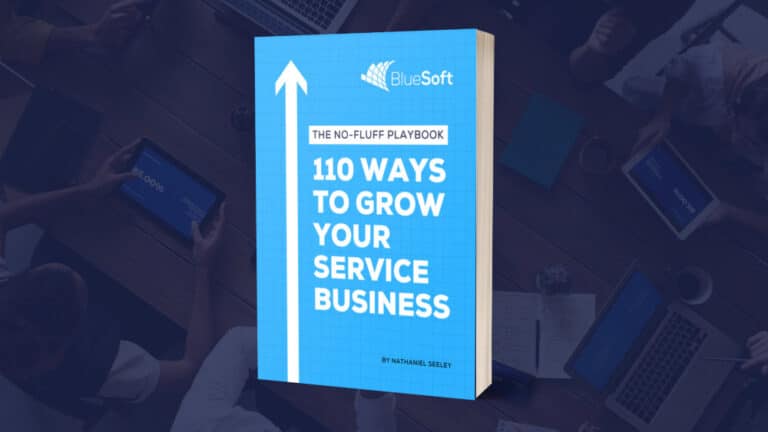Google has recently made it much easier to find your Google Business Profile ID. Whether you’re opening a support ticket with the Google Business Profile support team or creating an application in Google Maps, this tutorial will help you find it.
- While you’re signed into the email account associated with your Google Business Profile, perform a Google search for your business name.
- Click the three dots as shown in the snapshot.
- Click the Business Profile Settings option in the drop-down.
- Click on Advanced Setting.
- Click on Copy ID from the options.