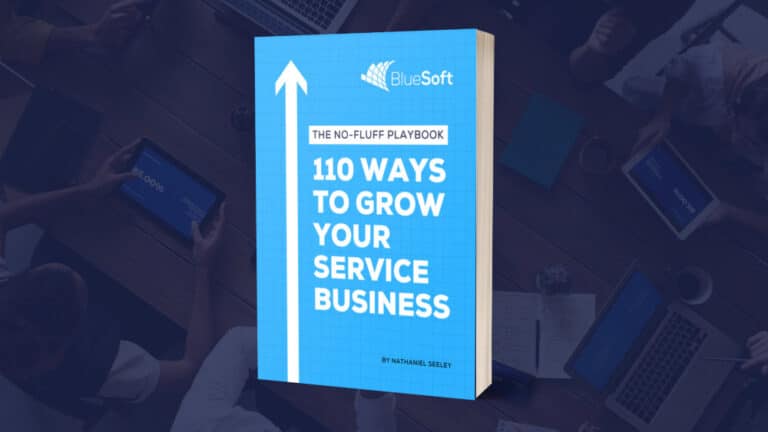Want to grant someone access to your Google Business Profile? Whether you’re delegating management tasks or bringing in a co-owner, it’s essential to know how to add a user seamlessly. Here’s a quick and straightforward guide to get you started, and if you’re more of a visual learner, I’ve included a video tutorial.
- Ensure that you’re logged into the email associated with your Google Business Profile.
- Go to Google.com and Google your business name. In some instances, you may need to google your business name plus location to get your Google business profile to populate and show your editing options.
- Click the three dots in the upper right just below the search bar.
- Then click Business Profile Settings from the drop-down menu.
- Then click People and Access.
- Then click Add
- Then add the email that you’d like to give access to.
- Then select owner or manager.
- Then click invite.
- They’ll then need to accept the invite on their end.
And there you have it – ten simple steps to add a user to your Google Business Profile! Check out the video tutorial for a visual walkthrough.